TikTok has become one of the most popular social media platforms, with millions of videos being shared daily. However, when you download a video from TikTok, it usually comes with a watermark. This can be a problem if you want to use the video for other purposes. Fortunately, there are tools available that allow you to download TikTok videos without a watermark. In this article, we'll explore everything you need to know about using a TikTok video downloader without a watermark.
Why Remove the TikTok Watermark?
The watermark on TikTok videos serves as a branding tool for the platform, but it can be intrusive if you want to share the video elsewhere. Removing the watermark allows you to use the video in a more versatile way, whether for presentations, social media posts, or personal collections. A TikTok video downloader without a watermark can help you achieve this.
Features of TikTok Video Downloaders Without Watermark
The following is a list of features you can get when you use our TikTok video downloader without a watermark:
• Ease of Use: You can download videos quickly and without hassle with our tool's user-friendly interface.
• High-Quality Downloads: We provide high-quality video downloads, preserving the original resolution and audio.
• Free to Use: It's totally free to download TikTok videos without watermarks using our downloader.
• Multiple Format Support: Our downloader support various formats like MP4, allowing you to choose the best option for your needs.
• No Watermark: The primary feature of the tool should be its ability to remove the TikTok
How to Use a TikTok Video Downloader Without Watermark
Using a TikTok Watermark Remover is straightforward. Here’s a step-by-step guide:
1. Copy the Video Link: Open the TikTok app, find the video you want to download, and copy its link.
2. Paste the Link: Go to your our TikTok video downloader, paste the link into the provided field, and select the download option without a watermark.
3. Download the Video: After processing, download the video to your device.
FAQs About Removing Watermark from TikTok Videos
1. What is TikTok video downloader without a watermark?
Our tool designed to help users remove watermarks from TikTok videos. It allows users to download and save TikTok videos without the TikTok logo, making it useful for repurposing content on other platforms.
2. Can I remove the watermark from TikTok videos for free?
Yes, this tool allows you to remove the TikTok watermark without any cost.
3. Are the videos downloaded without a watermark in high quality?
Yes, Our tools ensure that the video quality remains high even after the watermark is removed.
4. Does BeatSnoop tiktok saver offer a tiktok mp3 download solution?
Yes, Our tools ensure that the video quality remains high even after the watermark is removed.
5. Is there a limit to download Tiktok videos at BeatSnoop Tiktok Without Watermark?No, BeatSnoop does not limit the number of videos you can download from TikTok.
6. Do I need to install instructions or extensions?
All you need is the TikTok download video links. That's it.
7. Does BeatSnoop store downloaded videos or keep a copy of videos?
We don't store videos on SnapTik.App, and we don't keep copies of downloaded videos. All videos are hosted by TikTok, making SnapTik.App 100% anonymous.
8. Can I edit TikTok videos downloaded at BeatSnoop?
There is no video editing support with BeatSnoop. Instead, you should use specialized video editing software on your phone or PC.
Tags:
remove tiktok watermark free, remove tiktok watermark online free, remove watermark from tiktok, app to remove tiktok watermark, tiktok no watermark, download tiktok without watermark, save tiktok without watermark, tiktok to mp4, remove watermark tiktok, tiktok downloader with watermark, take watermark off tiktok, save link for tik tok, down video tiktok

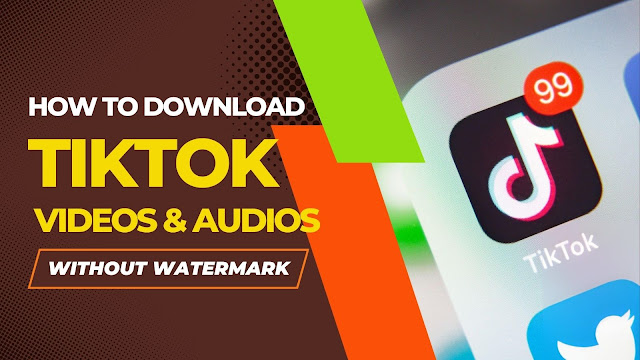
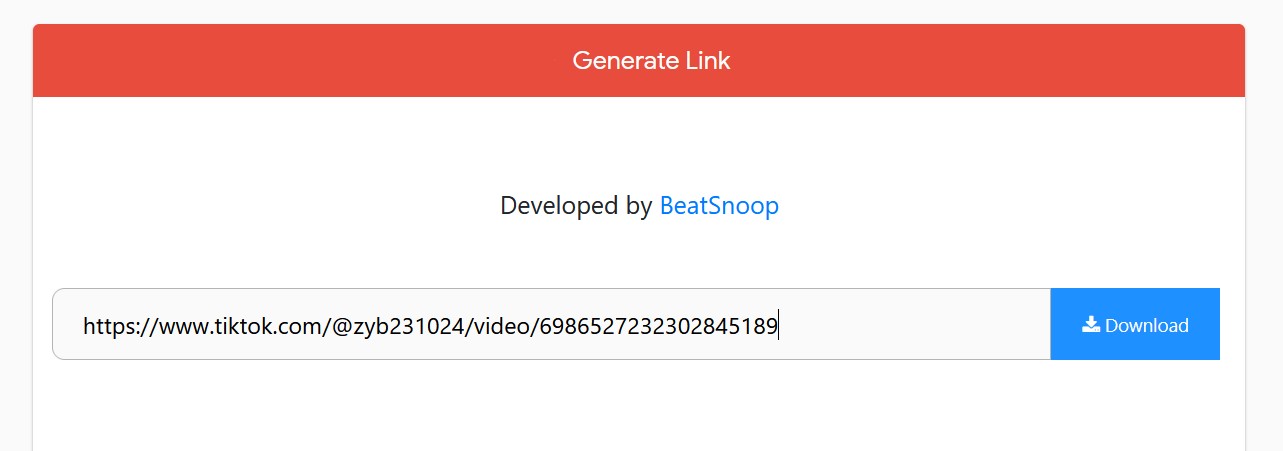









0 Comments